How do I schedule a recurring Zūm ride?
You can make any rides recurring within the app by using our calendar function to easily select the days you wish to repeat the ride.
- If you are in the process of booking a new ride, just select the dates you want the ride for in
the calendar.
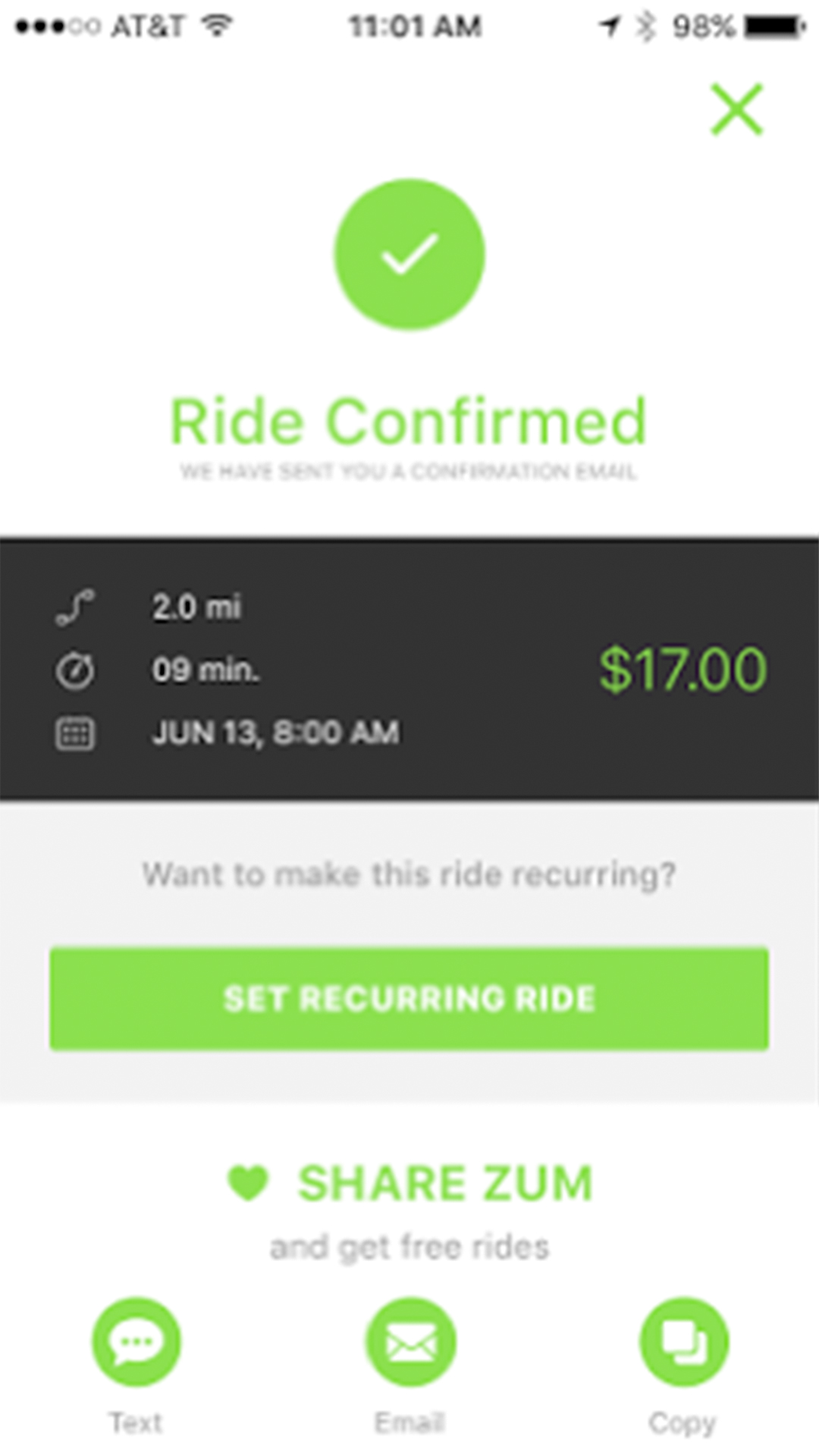

- If you would like to make an existing future ride recurring:
- Tap on the “Rides” tab of the navigation bar at the bottom of the app
- Tap “Manage Attendance” on the ride you’d like to repeat
- Select the dates you’d like the ride to recur
- After you’re done, tap on the “Update Ride Dates” button
- If you would like to make a past ride recurring:
- Tap on the “Rides” tab of the navigation bar at the bottom of the app
- Tap on the “Past” tab at the top
- Tap “Rebook” on the ride you’d like to repeat
- Confirm it’s the correct ride and tap “Next”
- Select the dates you’d like the ride to recur
- After you’re done, tap on the “Save Ride Dates” button
You will not be charged for recurring rides at the time of booking. Charges will take place as each ride is completed, and only when your child has arrived at their drop off location safely.
You can cancel or edit your recurring ride up to 24 hours before the ride starts. Learn more about our cancellation policy.
